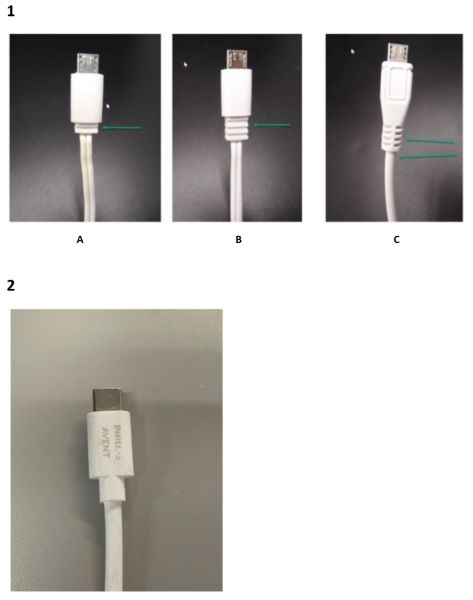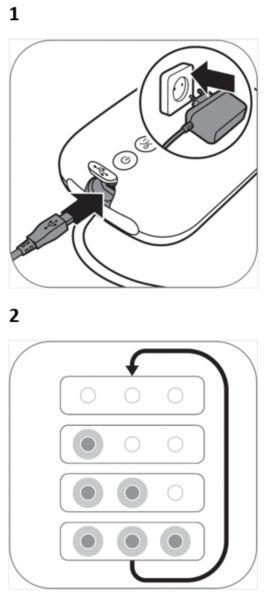Using the wrong charging accessories is the biggest cause of charging, battery and power issues for ÃÛÌÒµ¼º½ electric breast pumps.
Ìý
Only use the original power adapter or charging cable that came with your device. If you've purchased a newer model that didn't come with an adapter, check your pump's user manual and make sure that you're only using charging accessories that match the recommended specifications.
Ìý
See the following table for specific charging accessory recommendations/cautions for your model.
Ìý
Charging recommendations and cautions by model
Ìý
| Pump Model | Recommendations | Cautions |
| ÃÛÌÒµ¼º½ Hands-free Electric Breast Pump | 1. Only use adapters or power sources (wall sockets, USB ports etc.) with an output of 5ÌýV 1.8ÌýA (9ÌýW) or higher (user manual may show higher voltage). 2. Only use the original Type-C charging cable. See the notice below for more info. | Using a weak adapter/power source will cause the pump to charge slowly or malfunction when plugged in. |
| ÃÛÌÒµ¼º½ Single/Double Electric Breast Pump (No Battery) | 1. Only use the original micro-USB power adapter (Single: Ìý5ÌýV 1.8ÌýA | Double: 5 V 1.8ÌýA). See the notice below for more info. | Using a generic power adapter or power source may cause the pump to malfunction/lose power. |
| ÃÛÌÒµ¼º½ Single/Double Electric Breast Pump (Battery) | 1. Only use the original micro-USB power adapter (Single: Ìý5ÌýV 1.8ÌýA | Double: 5 V 1.8ÌýA). See the notice below for more info. | Using a generic adapter or power source may cause the pump to charge slowly or malfunction when plugged in. |
Ìý
Important notice: Check your current charging adapter or cable
Your pump is only designed to charge properly with the correct power adapter or cable. Check the following recommendations for your pump model.
ÃÛÌÒµ¼º½ Single/Double Electric Breast Pump
Philips offers a replacement micro-USB power adapter for all older ÃÛÌÒµ¼º½ Single/Double Electric Breast Pump models due to quality issues with the original adapter.
Check the images below to confirm whether or not you're using the old adapter.
If you're still using the old adapter, go to philips.com/support and contact the Philips Consumer Care Centre in your country to have your adapter replaced. Using the old adapter may cause charging and performance issues with your pump.
If you're already using the new adapter, ignore this notice.
ÃÛÌÒµ¼º½ Hands-free Electric Breast Pump
The USB type-C charging cable for your Hands-free Electric Breast Pump is specially designed to meet its charging requirements. Using generic type-C cables may result in charging or power issues.
Check the image below to make sure that you're using the correct cable.
Image 1
- Old adapter 1
- Old adapter 2
- New updated adapter
Image 2
ÃÛÌÒµ¼º½ Hands-free Electric Breast Pump type-C charging cable
Ìý